السلام عليكم
ورحمة الله وبركاته شريط اخر المواضيع
الرائع 2012 من ... a7medvirus
صورة للكود بعد العمل تكبير
الصورةتصغير الصورة تم تعديل ابعاد هذه
الصورة. انقر هنا لمعاينتها بأبعادها الأصلية.
نتوكل علي الله ِ
 نذهب الي الي :>لوحة
نذهب الي الي :>لوحة
الادارة/عناصر إضافية/إدارة العناصر المستقلة على المنتدى
الإعدادات العامة للعناصر المستقلة على صفحات المنتدىإظهار العناصر المستقلة على الصفحة جميع صفحات
المنتدى :نعم
عرض العمود 1 (اليمين) :999
عرض العمود 3 (اليسار) :180
الإرتفاع
المتواجد بين عنصرين :3
الفضاء المتواجدة بين عمودين :1

نسحب عنصر اخر المواضيع في
العمود اليمين ِ نتاكد انو مافيش اي عناصر جمبيه تاني شاهد
الصورةتكبير الصورةتصغير
الصورة تم تعديل ابعاد هذه
الصورة. انقر هنا لمعاينتها بأبعادها الأصلية. بعد ما ضغطنا علي زر التعديل
بعد ما ضغطنا علي زر التعديل
في اخر المواضيع نعمل هذه الاعداداتعدد
المواضيع الأخيرة :10
تنشيط خاصية التتالي العمودي للمواضيع :لاء
اتجاه حركة المواضيع :الاعلي
علو الجدول الذي يحتوي على المواضيع :180
المدة
الزمنية الفاصلة بين استعراضين :0
طول خطوات التتالي :0
كما في الصورةتكبير
الصورةتصغير الصورة تم تعديل ابعاد هذه
الصورة. انقر هنا لمعاينتها بأبعادها الأصلية.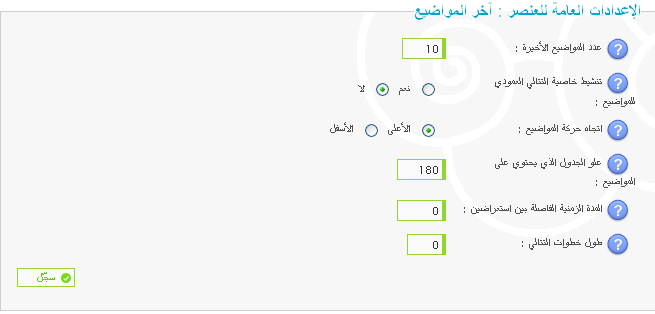 والان اخر خطوتينلوحة الادارة > مظهر المنتدي > التومبلايتات و القوالب >
والان اخر خطوتينلوحة الادارة > مظهر المنتدي > التومبلايتات و القوالب >
إدار عامةنختار هذا القالب overall_header ونضغط
عليه تعديل  ثم نبحث عن هذا الكود
ثم نبحث عن هذا الكود
ثم نحذفهSpoiler:الكود:
---------تضليل المحتوى<td
valign="top" width="{C1SIZE}">
<div id="{ID_LEFT}">
<!--
BEGIN giefmod_index1 -->
{giefmod_index1.MODVAR}
<!--
BEGIN saut -->
<div
style="height:{SPACE_ROW}px"></div>
<!-- END saut -->
<!-- END giefmod_index1 -->
</div>
</td>
نقوم بأستبداله بهذا الكودSpoiler:الكود:
---------تضليل المحتوى<td
valign="top" width="100%">
<div
id="center">
<!-- BEGIN
giefmod_index1 -->
{giefmod_index1.MODVAR}
<!--
BEGIN saut -->
<div
style="height:{SPACE_ROW}px"></div>
<!-- END saut -->
<!-- END giefmod_index1 -->
</div>
</td></tr><tr>
الخطوة
الاخيرة
لوحة الادارة >
مظهر المنتدي > التومبلايتات و القوالب > البوابةنختار هذا القالب mod_recent_topics ونضغط عليه تعديل 
نحذف كل القالب ونضع مكانه هذاSpoiler:الكود:
---------تضليل المحتوى <style>
div.title {
font-size: 12px;
font-weight: bold;
text-decoration: none;
color: #fff;
text-align:center;
}
</style>
<!--
BEGIN classical_row -->
<table class="forumline"
width="100%" border="0" cellspacing="1" cellpadding="3"
align="center"><tbody>
<thead><tr><th
colspan="{catrow.tablehead.INC_SPAN}" nowrap="nowrap" width="100%"
class="secondarytitle">
<div class="ist">آخر
المواضيع</div>
</th></tr></thead>
<tr>
<td style="padding: 0px; background: rgb(255, 255,
255) none repeat scroll 0% 0%; -moz-background-clip: border;
-moz-background-origin: padding; -moz-background-inline-policy:
continuous;" width="100%">
<table border="0"
cellpadding="0" cellspacing="0" colspan="3" width="100%">
<tr><td class="catHead" colspan="2" width="50%">
<div class="title"><font
color="black">الموضوع</font></div>
</td>
<td class="catHead" colspan="1" width="25%">
<div
class="title"><font color="black">تاريخ ارسال
المشاركة</font></div>
</td>
<td
class="catHead" colspan="1" width="25%">
<div
class="title"><font
color="black">بواسطة</font></div>
</td></tr>
<tr valign="top">
<td
colspan="1" style="border-top: 0px none; padding: 0px; background:
transparent
url(https://2img.net/h/i1036.photobucket.com/albums/a449/a1tinhgia3/image/list.gif)
no-repeat scroll center top; -moz-background-clip: border;
-moz-background-origin: padding; -moz-background-inline-policy:
continuous;" width="24"><img src="https://2img.net/i/fa/empty.gif"
width="24" border="0"></td><td style="border-top: 0px none;
padding: 0px; line-height: 20px; background-repeat: repeat;"
align="left"
background="https://2img.net/h/i1036.photobucket.com/albums/a449/a1tinhgia3/image/listbg.gif"
width="50%">
<!-- BEGIN recent_topic_row -->
<a
href="{classical_row.recent_topic_row.U_TITLE}"><b><font
style="font-family: Tahoma; font-size:
11px">{classical_row.recent_topic_row.L_TITLE}</font></b></a><br>
<!-- END recent_topic_row -->
</td>
<td
style="border-top: 0px none; padding: 0px; line-height: 16.5px;
background-repeat: repeat;" align="center"
background="https://2img.net/h/i1036.photobucket.com/albums/a449/a1tinhgia3/image/listbg.gif"
width="25%">
<span class="gensmall">
<!--
BEGIN recent_topic_row -->
<img
src="https://2img.net/r/ihimizer/img816/9845/11750606.png" width="16px"
height="16px" />
{ON}
{classical_row.recent_topic_row.S_POSTTIME}
<br><!-- END
recent_topic_row -->
</span>
</td>
<td style="border-top: 0px none; padding: 0px; line-height: 17px;
background-repeat: repeat;" align="left"
background="https://2img.net/h/i1036.photobucket.com/albums/a449/a1tinhgia3/image/listbg.gif"
width="25%">
<!-- BEGIN switch_poster -->
<a
href="{classical_row.recent_topic_row.switch_poster.U_POSTER}">{classical_row.recent_topic_row.switch_poster.S_POSTER}</a>
<!-- END switch_poster -->
<!-- BEGIN
switch_poster_guest -->
{classical_row.recent_topic_row.switch_poster_guest.S_POSTER}
<!-- END switch_poster_guest -->
<!-- BEGIN
recent_topic_row -->
<img
src="http://www.birazkisisel.com/wp-content/plugins/wp-favorite-posts/img/star.png">
<a
href="{classical_row.recent_topic_row.switch_poster.U_POSTER}"><font
style="font-family: Tahoma; font-size:
11px">{classical_row.recent_topic_row.switch_poster.S_POSTER}</font></a>
<br><!-- END recent_topic_row -->
</td>
</tr></table></td></tr></tbody></table>
<!-- END classical_row -->
..........
هاااااااام ِ اذا وجهتنا مشكلة في العرض علينا ان نقوم بعمل عنصر ونححط هذا الكود فيهالكود:
---------تضليل المحتوى <!--كود جعل العناصر متسواية -->
</td>
</tr>
</tbody>
</table>
<!--
نهاية الكود-->
تكبير الصورةتصغير
الصورة تم تعديل ابعاد هذه
الصورة. انقر هنا لمعاينتها بأبعادها الأصلية.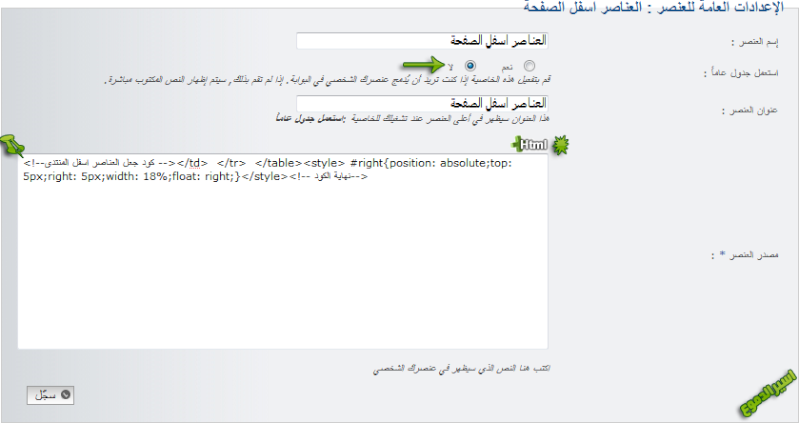 اذا ظهرت مسافة في الكود نقوم
اذا ظهرت مسافة في الكود نقوم
بوضع هذا في ورقة cssالكود:
---------تضليل المحتوى#right{
position:
absolute;
top: 5px;right: 5px;
width: 18%;
float: right;
}
ومبروك عليك الكود ِ ان شاء الله اكون وفقت في شرحي
اخوكم
احمد






